Quick Facts
- Duration: 31 minutes
- Level: Intermediate
- Prerequisites: Basic design knowledge, Basic Adobe Illustrator familiarity
- Instructor: George Bokhua, Digital Graphic Designer & Illustrator with 10+ years experience
Get this course FREE on Skillshare
Is This Course Right For You?
Ideal For
- Graphic Designers looking to master geometric precision in logo design
- Illustrators wanting to explore methodical approaches to logo creation
- Entrepreneurs seeking to understand professional logo development principles
Not Recommended If
- Complete beginners with no design experience
- Those seeking complex illustration techniques
Key Learning Outcomes
- Master grid-based logo design techniques
- Create geometrically perfect logos
- Develop professional minimalistic marks
- Execute clean designs in Adobe Illustrator
Get this course FREE on Skillshare
How You'll Learn
Teaching Style Distribution
- Video Lectures: 30%
- Hands-on Practice: 50%
- Interactive Elements: 10%
- Projects/Assignments: 10%
Primary Learning Methods
- Demonstration: Step-by-step walkthrough of grid-based design, Creating an 'R' letterform logo from scratch
- Practical Application: Hands-on grid paper sketching, Developing initial concepts on grid paper
- Digital Implementation: Adobe Illustrator execution, Converting paper sketches to vector format
Best Suited Learning Styles
- Visual learners
- Hands-on practitioners
- Methodical thinkers
Get this course FREE on Skillshare
Content Depth Analysis
Major Topics
1. Grid Theory (20% of course)
- Depth Level: Advanced
- Key Components:
- Grid types
- Grid applications
- Geometric principles
- Main Takeaways: Understanding grid systems, Applying grids to logo design
2. Logo Design Process (50% of course)
- Depth Level: Intermediate
- Key Components:
- Sketching
- Refinement
- Digital execution
- Main Takeaways: Professional workflow, Design precision techniques
3. Digital Implementation (30% of course)
- Depth Level: Intermediate
- Key Components:
- Illustrator techniques
- Vector refinement
- Final touches
- Main Takeaways: Professional execution, Digital refinement skills
Coverage Overview
Comprehensive Coverage
- Grid-based design methodology
- Logo refinement process
Foundational Coverage
- Adobe Illustrator techniques
- Design principles
Limited Coverage
- Color theory
- Typography integration
Get this course FREE on Skillshare
Skill Development Path
Required Starting Point
Must Have:
- Basic design knowledge
- Understanding of basic shapes
Helpful to Have:
- Adobe Illustrator basics
- Previous logo design experience
Development Stages
1. Foundation Phase
Skills Developed:
- Grid understanding
- Basic shape manipulation
Practical Outcomes:
- Create basic gridded designs
2. Implementation Phase
Skills Developed:
- Professional refinement
- Digital execution
Practical Outcomes:
- Produce professional logo designs
Get this course FREE on Skillshare
Success Factors
Keys to Success
- Regular practice with grid systems
- Attention to geometric detail
- Patience in refinement process
Preparation Steps
Before Starting:
- Gather grid paper
- Install Adobe Illustrator
Recommended Resources:
- Basic design principles courses
- Grid system books
Next Courses:
- Advanced logo design
- Typography in design
Get this course FREE on Skillshare